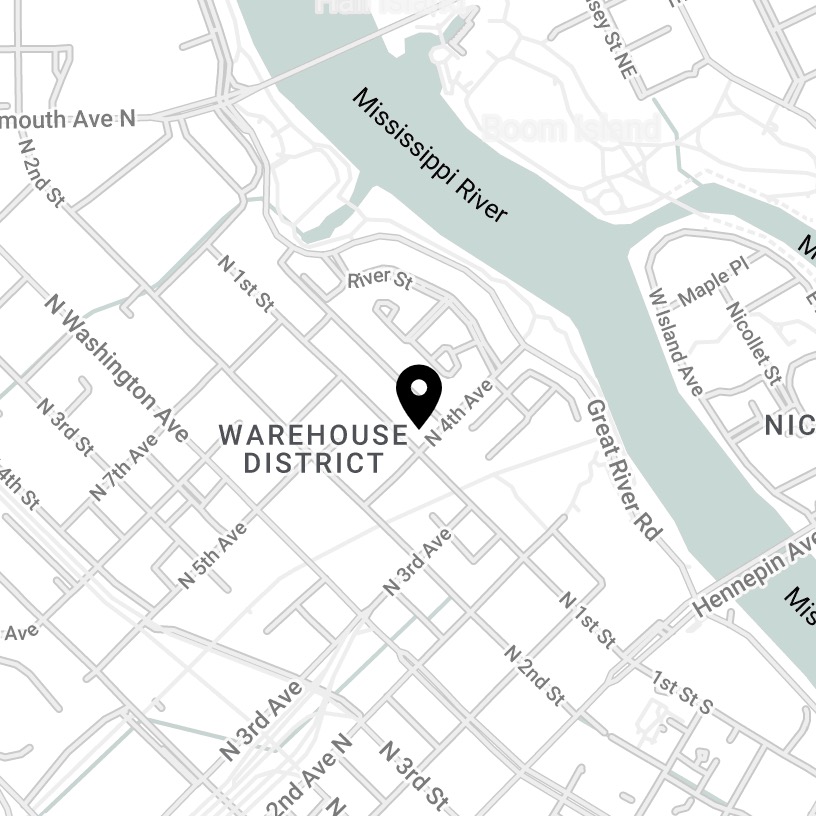Driving website traffic can be a tricky thing considering the breadth and depth of today’s busy internet. Finding ways to stand out from the crowd and get potential clients and customers to find, visit and then use your website seems to be a never-ending game of SEO keywords, search optimizations and more. Using photos is an overlooked tactic that some websites are turning to in order to gather more traffic.
Add Photos to Your Google Business Listing
Google business listings with photos receive 35 percent more clicks to their websites. Humans are a visual species, and an eye-catching photo will immediately stand out among page after page after page of bland text and web addresses. The most likely place for a new client or customer to find your page online is through the search giant Google. Adding your business makes it more likely that a potential customer finds it at precisely the time he or she may need it the most or be the most interested. There is also the added benefit of local optimization. Thus, if you operate within a certain area, it means local customers will be directed right to you. Having a photo on your listing will give it more appeal than potential competitors, and you will see dividends.
Add Photos to Your Business Website
Once someone visits your website, the next thing to do is keep him or her there, so he or she can learn about your products or services and then, hopefully, follow with a purchase. Photos on your business website can clearly display your products or services, who are your staff members, what your building looks like and more. The use of photos conveys a lot of information at a glance and can cause a potential customer to get oriented and comfortable before he or she starts digging into your information and navigating around your site. Remember, humans are visually based creatures, so a picture will be the first thing that anyone notices on your site. High-quality images provide you the opportunity to set the tone and really showcase your products and team, immediately making you seem credible and appealing.
Add Photos to Your Social Media Pages
Social media has skyrocketed in popularity among all demographic groups. Whether you are chasing teens, young adults, parents, seniors or everyone, chances are they will be using social media. Facebook, Snapchat, Instagram and others are all increasingly important vehicles for businesses to promote themselves. One of the big reasons is that social media is largely a visual medium. Once associated with vacation or family pictures, businesses can leverage these platforms to showcase products and services, provide glimpses of ongoing projects, let staff interact, show life at the office and more. Photos add a layer of authenticity to your business, enabling customers and clients to see inside and feel like part of your business family.
Make Sure Your Photos Are Properly Optimized
Remember that photos are intended to let customers see you in a positive light and give off a professional, yet friendly vibe. Nothing will kill the effect faster than a bad photo or one that is poorly optimized. In fact, this will result in the opposite. Customers may see it as unprofessional or lack of attention to detail and may be turned off. Poorly sized or cropped photos may also cause technical problems on the website itself with long load times or covering up text. Professional or stock photos are usually the best to use as they are generally not blurry or grainy. If this isn’t possible, just check your photos before and after uploading them to ensure that they look clean and clear and that the sizing is right.
Cite Your Sources
This mostly comes into play when using professional photographs or if you are taking images from the web. With a professional photo, the proper etiquette is to name the photographer and company under the photo itself. For stock photography, both paid and free, you should attribute it using the name of the site that provided the photo. Note that you must obtain permission from the photographer, owner or copyright holder before using a photograph on your website. This can be avoided by using photographs you take yourself, of course. However, you must ensure the quality of the photographs.
Use Photos to Convey Emotions
As a visual medium, photographs have the power to quickly convey emotion and tell a story. Setting the right tone and mood can help increase your website traffic and convince customers to take the plunge on your product or service. Consider what your business is selling and the emotions that you would like to invoke in a potential customer, and then choose photographs that accomplish your goals. Do you want to show people happily using your product, workers dedicated to getting customers the right thing or perhaps a confident client thrilled to do business with you? These examples show how images can put a customer in the right frame of mind to choose your business.
Increase the Power of Testimonials
Testimonials from other customers are a powerful way to convince people to become customers. Photographs can convey more than words alone, so don’t neglect using them with testimonials. Whether it’s a person giving a thumbs-up next to a completed project or just a simple headshot of an individual next to his or her testimony, displaying the smiling faces of customers and clients who are thoroughly satisfied after doing business with you will go a long way toward encouraging others to do the same.
Your website is essentially the face of your business to many of your potential customers. Just as you take pride in your personal professional appearance, you should also care about your web appearance as well. Adding high-quality photographs to your web page will help drive traffic, increase eye counts, boost local visibility and convince customers to patronize your business for their needs. Just ensure the photos are properly credited to avoid legal issues and look neat, clean and professional on your website, and you will be well on the way to a successful website.