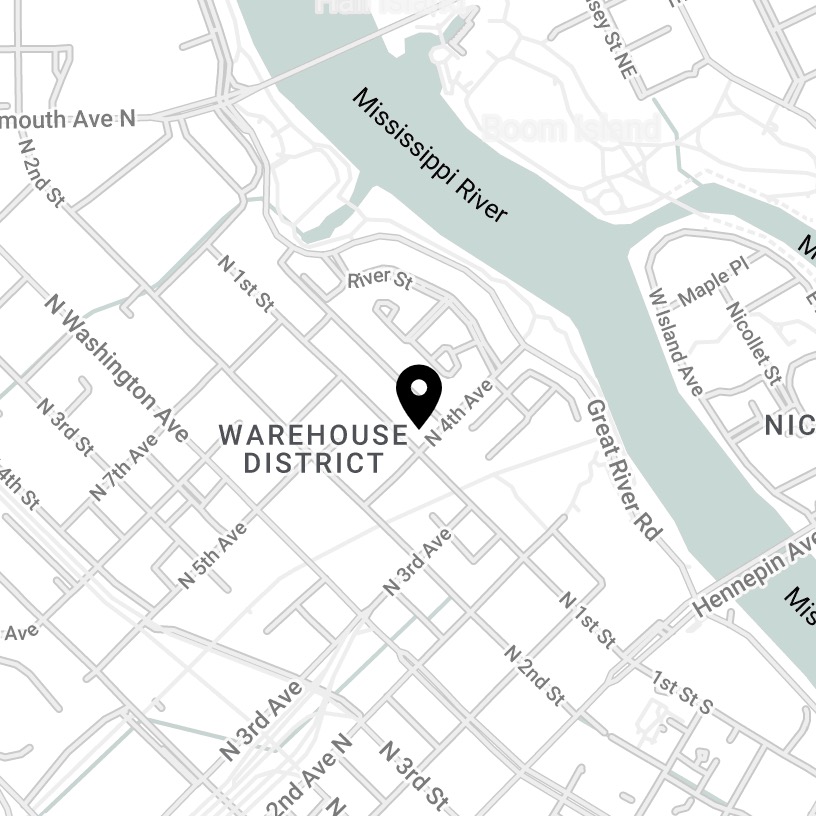A Sender Policy Framework (SPF) record helps stop email spoofing, and improves the reliability of email delivery, serving as a validation system that verifies the legitimacy of an email server. To utilize SPF, an individual must create an SPF record for the particular domain name. It works as a type of a DNS record that verifies which email domain names are authorized for delivery from a website server.
Sender Policy Framework (SPF)
Sender Policy Framework (SPF) serves as an anti-spam method in which an internet domain of an email sender becomes authenticated for a specific sender, discouraging spammers from disguising the origin of their email. This practice is also known as email spoofing. SPF and more anti-spoofing initiatives including Domain Keys work by making it simple for a mail server to identify when a message comes from a domain other than the one that is already claimed.
How Does It Work?
The SPF specification describes a policy framework, machine-readable language, and an authentication scheme. Each participating domain declares specific attributes that describe their mail and senders uniquely. The description is represented in an SPF record that is published in the DNS (Domain Name System) records.
The SPF client program performs query searching for the specific SPF record, identifying if a message has come from an authorized source. Seven possible query results exist including:
Pass: It means that a message has met the domain definition for legitimacy
Fail: It means that a message does not meet a specific requirement and further stipulations for that do not fit any category including messages from domains that don’t publish SPF data.
SPF and more authentication-based measures are designed to redress a vulnerability in SMTP or Simple Mail Transfer Protocol. It is a main protocol utilized in sending an email that does not include any authentication mechanism.
If you’re finding that important e-mails are being caught in your SPAM folder, it’s likely that the DNS doesn’t match the SPF. We can help you add the DNS so that important e-mails get through to you, every time. Just reach out to us at 612.605.0822.