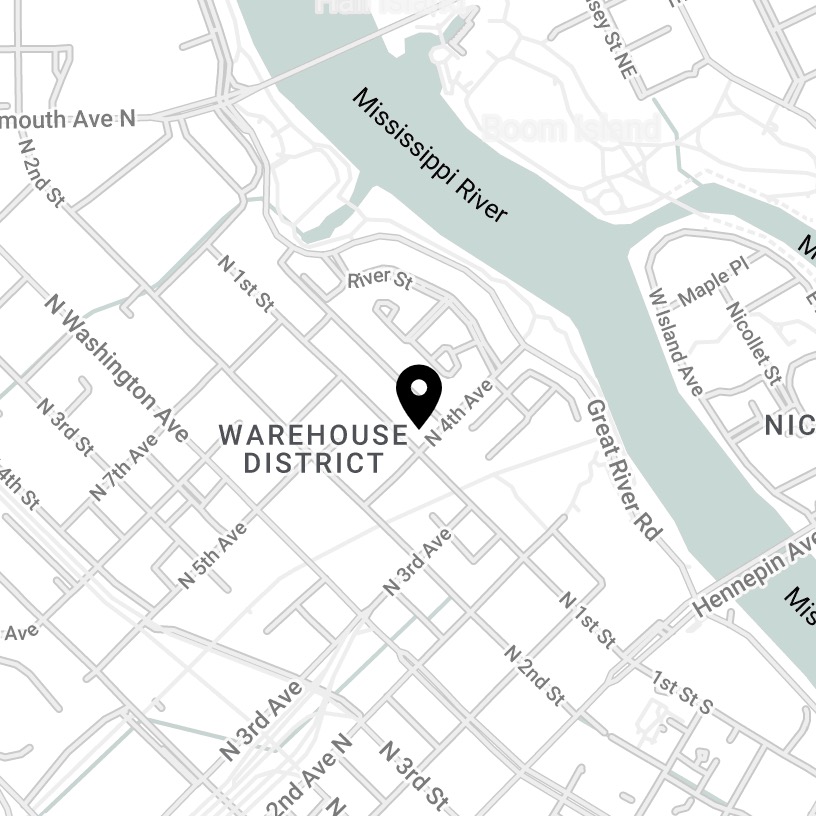With more website visitors surfing on phones than computers, it’s no surprise that most website designers are now designing “mobile-first” websites. This is a stark contrast to the earlier smartphone days when websites were designed for desktop and then eventually adjusted for mobile.
In 2015, Google made a huge shift in their algorithm to start giving priority to websites that were mobile responsive. Initially, websites that were not mobile responsive ranked lower than comparative websites that were mobile responsive. To add weight to the need for a mobile-first website, in 2019 Google took this one step further, stating that all new websites would be indexed as mobile-first.
Most website designers pivoted to designing websites that were mobile-first prior to 2019. If your website launched after July 1st, 2019, it’s definitely being indexed as mobile first. However, if your website was built before 2019, it may be mobile indexed now -- and according to a recent announcement from Google, it definitely will be starting in 2021.
Here’s how to see if Google is already mobile-indexing your site:
- Log into Google Search Console. If you’ve never logged in before, follow the steps supplied by Google to create your account.
- Once you are logged in, look in the bottom righthand corner. If you haven’t visited your Google Search Console in awhile or if you just set it up, you might see a message that informs you that your website is mobile-indexed.
- If you don’t see this message, click Coverage in the lefthand navigation and look for Primary Crawler in the middle top right of the page. If it says “Smartphone”, that means the site is mobile first.
If you want to make sure your website is optimized for mobile-first, use this link to book some time with our team to learn more.