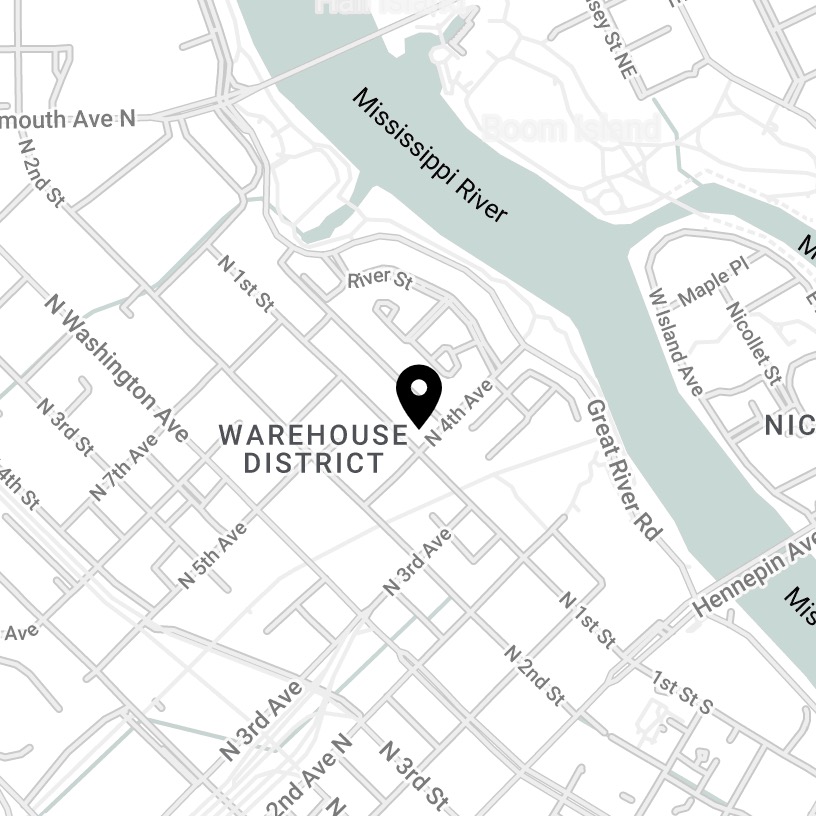When we help our clients launch and manage their websites, we often discover some problems regarding ownership of online properties such as domains, hosting accounts, email, or other internet-related services. As a general guideline, every service critical to the business should be owned by you, the company. Below is a list of common issues we encounter during a site launch or during a transition:
- The domain, e.g. MyCompany.com, is owned by someone else outside of the organization
- The domain is controlled by an employee who is no longer with the company
- The new website needs to launch, but the necessary preparations can't be made without the involvement of the domain owner
- A prior vendor either goes out of business or a relationship sours, and nobody is available for contact with domain issues
Why does this happen?
Typically, domain registration is one of those "nerdy" tasks not high on the list of a business owner. Therefore it is left to a friend, business partner, or techie. These individuals, however, aren't officially part of your organization but they are likely listed as the owner of your domain. More often than not, no act of malice is intended. Like signing a lease for office space or signing up for internet service, once the paperwork has been signed the entire process is forgotten. Unfortunately, many companies unknowingly separate their organization from domain ownership in the interest of simplicity.
To be clear, it's not a bad thing to trust registration of your domain name to a 3rd party. In fact, many of our clients trust us in that capacity. But the all-important domain name should definitely be under your ownership. Be sure your owner or leadership team is tied to the domain name, and be sure the registrar (GoDaddy, Network Solutions, etc) account is under your ownership as well.
To see the current owernship of your domain, use a tool such as http://whois.sc, followed by your domain name. That is, http://whois.sc/example.com. Unless the domain registration is private, you should be able to see who are the administrative and technical contacts, as well as the registrant. The output will often appear as follows. We have colored the key information you should review in red:
- Domain Name: MYCOMPANY.COM
- Registry Domain ID: 2240836_DOMAIN_COM-VRSN
- Registrar WHOIS Server: whois.enom.com
- Registrar URL: www.enom.com
- Updated Date: 2013-10-09T21:00:08.00Z
- Creation Date: 1994-01-13T05:00:00.00Z
- Registrar Registration Expiration Date: 2021-01-12T05:00:00.00Z
- Registrar Abuse Contact Phone: +1.4252982646
- Reseller: NAMECHEAP.COM
- Domain Status: clientTransferProhibited
- Registry Registrant ID:
- Registrant Name: JOHN DOE
- Registrant Organization: MY COMPANY
- Registrant Street: 123 ELM AVE. S
- Registrant City: MINNEAPOLIS
- Registrant State/Province: MN
- Registry Admin ID:
- Admin Name: JOHN DOE
- Admin Organization: MY COMPANY
- Admin Street: 123 ELM AVE. S
- Admin City: MINNEAPOLIS
- Admin State/Province: MN
- Admin Postal Code: 55488
- Admin Country: US
- Admin Phone: +1.6125551212
- Admin Phone Ext:
- Admin Fax: +1.6125551213
- Admin Fax Ext:
- Admin Email:
- Registry Tech ID:
- Tech Name: JOHN DOE
- Tech Organization: MY COMPANY
- Name Server: AUTHNS1.QWEST.NET
- Name Server: AUTHNS2.QWEST.NET
- Name Server: NS1.MYCOMPANY.COM
- DNSSEC: unSigned
- URL of the ICANN WHOIS Data Problem Reporting System: http://wdprs.internic.net/
How do I reclaim ownership?
- Find out who owns the domain by using a whois service (most registrars such as GoDaddy or Network Solutions provide this for free).
- Ask nicely. Chances are, the "John Doe" who appears in the _whois_ listing is willing to cooperate with you to help initiate a transfer.
- Initiate a domain transfer request using your registrar of choice
- If the current owner of the domain is not cooperative or responsive, you still have some options for verifying your relationship with the organization by providing a drivers license, articles of incorporation, business license, etc. A few pointers for different registrars:
Conclusion
Not owning your company's domain name is like driving a vehicle without a title. Get this important asset under your control ASAP, so you don't have to deal with the transfer process during times of transition or strife.